








创新的计量学,应用范围广泛:
- • 长度和直径
- • 表面和轮廓
- • 形状和位置
- • 齿轮和轴

液体和糊剂的精确混合与计量:
- • 齿轮计量泵
- • 纤维生产用泵
- • 计量混合分配机以及混合头
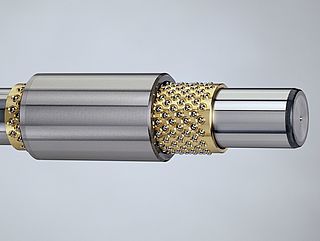
用于以下行业无间隙线性和旋转运动的转冲程轴承:
- • 机械工程
- • 精密工程
- • 光学
- • 电子
- • 以及许多其他行业








作为一家活跃于国际范围的公司,Mahr 不仅在德国拥有专利,在世界范围内也拥有专利。
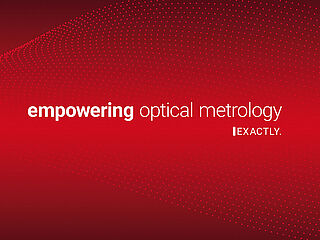
MarCator Digital Indicators – Practical Tips


Dynamic measuring functions
Many measurement tasks, such as straightness and concentricity tests, require recording and possibly documentation of a minimum, maximum or difference value. These functions are easy to set for MarCator digital gages.
- MIN: acquire a minimum value
- MAX: acquire a maximum value
- TIR: acquire a difference value (MAX-MIN)
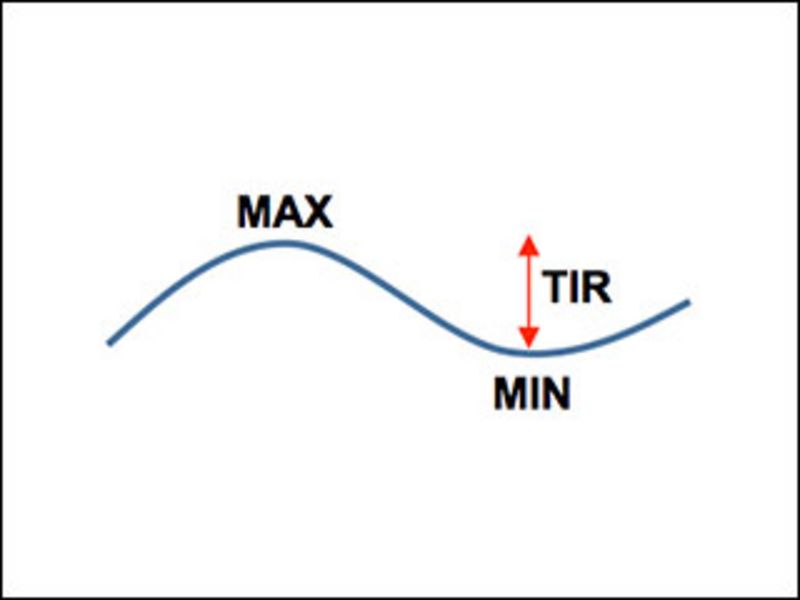

Measuring with comparison measuring devices (reversal point search)
The comparison measurement by reversal point search can also easily be accelerated and simplified. For example, with the models MarCator 1087 BR and 1087 BRi, which offer ideal functionalities:
• Assignment of a PRESET value to a previously dynamically determined MIN or MAX reversal point. Your advantage: The absolute measured value display can be easily adjusted.
• Excellent measured value update of 64 measured values per second, for repeatable measurement results with fast measuring movements.
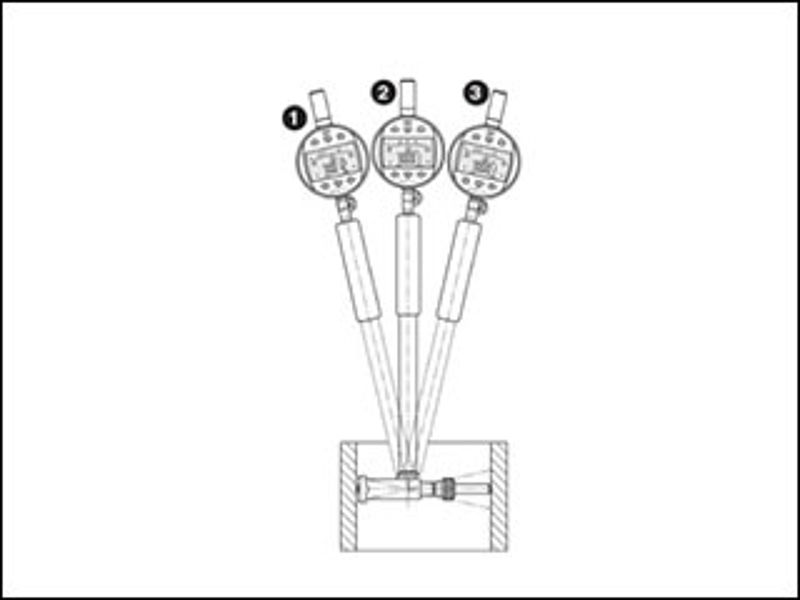

Operator-friendly: practical additional functions
The many additional functions of the MarCator digital indicators significantly increase measuring comfort in production. Examples of practical additional functions:
- PRESET: Correction value input for absolute measured value display
- TOL: Entry of upper and lower tolerance limits - visual "good / reject" display
- Factor: factor (multiplier) individually adjustable, for indirect measurements e.g. factor 2.0 for measuring the radius / Ø display
- RES: Adjustable numerical increment value for selecting the ideal matching measured value resolution for workpiece tolerance
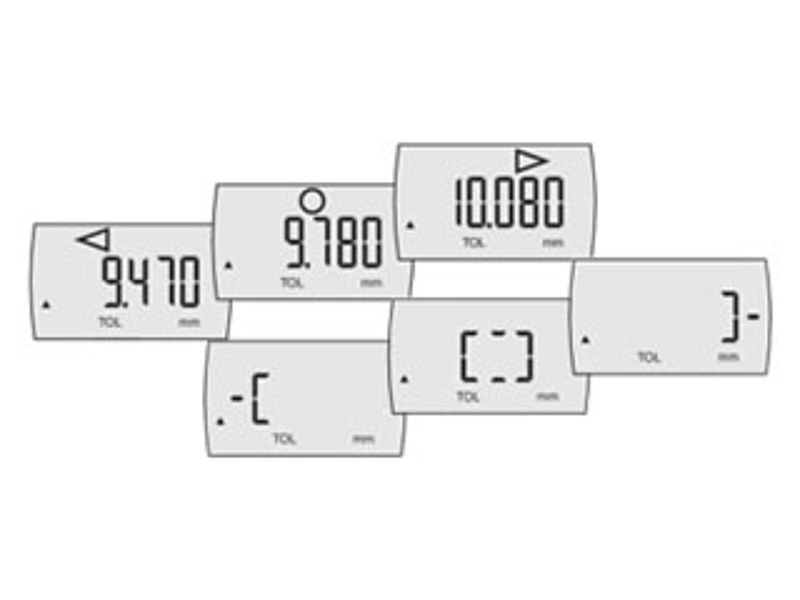

Data output for the transmission of measured values to a PC
For the professional documentation of measured values, the integrated wireless system offers you the optimum solution for transferring the measured values to the PC. Choose two options for data transfer:
- Connection by data cable (USB, RS232 or Digimatic)
- Connection by integrated radio interface “Integrated Wireless” and i-Stick receiver
Our recommendation: For simple documentation, Mahr provides the free Mahr software MarCom Professional.
More information on the MarCator digital indicators can be found here...
